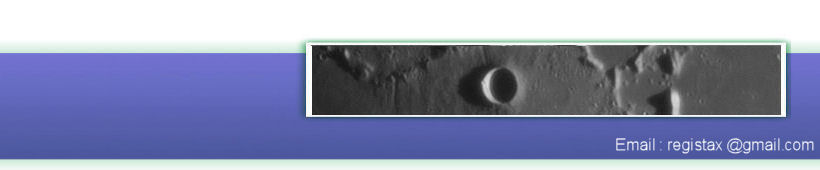Dealing with different AVI-formats in RegiStax 5
(by Cor Berrevoets )
Introduction
When designing RegiStax 5 we have been working on the support to
process AVI's larger than 1Gb. In RegiStax 4 many users
experienced problems with AVI's larger than 1Gb or 2Gb. This article
should help you solve issues when you are trying to process an AVI file
but you have problems in either loading or processing the AVI. This
article will focus on some of the issues you might encounter when using
AVI's. The main issues when using AVI's are formats (codecs) and
sizes and your operating system.
We have added a set of controls to adapt to processing different types of AVI's. AVI's can  either be processed using the old method "Video for Windows-VFW" which is still our default method or using "DirectShow-DS". Setting the "extended mode" will force the usage of "Directshow".
either be processed using the old method "Video for Windows-VFW" which is still our default method or using "DirectShow-DS". Setting the "extended mode" will force the usage of "Directshow".
There are two groups of settings, one controls the extended-mode itself and one that controls when the extended mode should become active.
The "extended mode" control normally
should be on "default" but if you use windows Vista you might need to
use the "vista" mode. Unfortunately we still are not able to predict
when this is necessary so you will have to find that out by testing. In
the sections below you will find some guidance to do this.
The "Use extended-mode"
control is easier to understand, this simply sets when the extended
mode should become active. By default the setting is ">2Gb". If
RegiStax sees any AVI (during selection) larger than 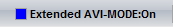 2Gb it will switch to the extended AVI-mode. You will see that the mode-indicator on top will show this.
2Gb it will switch to the extended AVI-mode. You will see that the mode-indicator on top will show this.
The other settings are self explanatory, ">1Gb" will switch to
the extended mode for all files larger than 1Gb,
setting to "Never" will prevent the use of the extended mode and
"Always" will process all AVI's in extended mode.
IMPORTANT: changes to the extended mode settings need to be made BEFORE loading/selecting an AVI.
When do I need to use the Extended Mode ?
Large
AVI's often can be loaded into RegiStax without problems. This is due
to the fact that RegiStax only reads the first frame of the AVI when a
user selects the AVI. But when you start processing the AVI you might
encounter an error during alignment which stops alignment (in V5
alignment now jumps to the last frame and you can still continue
processing all frames until the "breaking point").
Our default video processing system (VFW) was developed in a time that
files simply could not exceed 2Gb. So when a file is larger than 2Gb
this system simply is not able to read the frames properly. That's why
we needed to add another video-module (DS) to read the AVI's. Although
technically the boundary for file-sizes was 1Gb we got problems in
RegiStax 4 with files >1Gb allready. Thats why we also have
added a ">1Gb" mode.
Why dont you use the Extended Mode as a default ?
Although
the extended mode is able to read more AVI formats and larger
AVI's it has one downturn ... its a lot slower
in processing than our old VFW module. Typical differences on my setup
results in a difference in speed where the "extended mode" is about 50%
or more slower. If time is not important using "Always" might be a good
setup, I am however choosing my setup according to the AVI's I
encounter. Its not to difficult to adapt as long as you keep track of a
few things and change the mode BEFORE you load the AVI.
So how and when do I use it ?
We cannot give definitive guidance due to several things that complicate the usage. The things to consider or notice are :
- the AVI format and size
- your operating system
The AVI format and size
AVI-s
are recorded using "codecs" which can be seen as different "formats".
The idea behind most of the formats is that they try to keep the files
small without loosing image-data, this is called compressing. So we have uncompressed AVI's and compressed AVI's.
Uncompressed AVI's
are the easiest format the use and the most reliable to process in
RegiStax. Often when people encounter a problem with AVI's I suggest
converting the AVI using VirtualDub (www.virtualdub.org) to an old-format AVI. This nearly always solves your problem.
For uncompressed AVI's I recommend setting the "Use extended mode" to
">2Gb" unless you experience problems, then set it to ">1Gb".
Since uncompressed AVI's are larger you will see RegiStax switching to
the "extended mode" more often.
Compressed AVI's
come in many flavours and you will need to take care when using them.
Many of the compressed AVI's can be processed without using the
extended mode(unless they are larger that 1Gb). You can however easily
guess when you need the extended AVI mode even for a smaller AVI.
When you select an AVI-file and you do NOT get a preview you can be
sure that you will not be able to process this in the normal mode, you
will have to check if the "extended mode" will be helpfull.
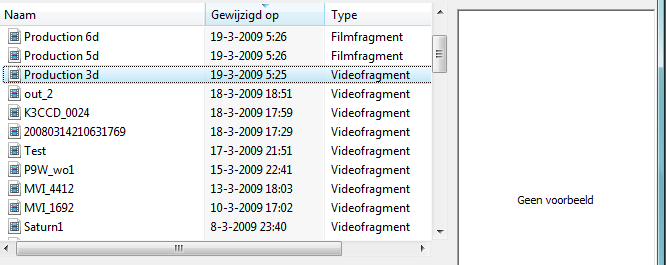
To
do this you close the selection-dialog and set the "extended AVI mode"
to "ALWAYS". Then press Select again and see if this time the image
does show up in the preview. If so you will have to process this file
in the "Always" mode.
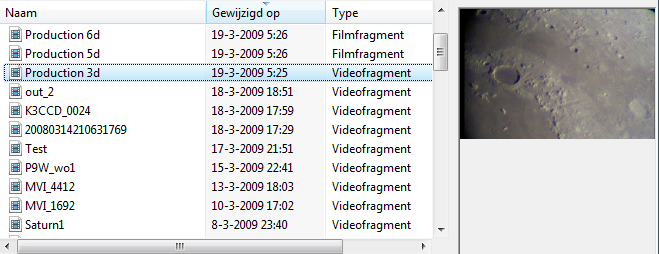
When
this is also not succesfull you might be having a format that is not
supported properly by RegiStax. You can always contact us to see if a
solution can be found or use the above advice and convert the file
using VirtualDub.
Your operating system
Most
people are using RegiStax with a windows operating system, some also
use RegiStax on Linux or on a Mac. For Linux I suggest reading Ken Hough's article.
For Macintosh I have no clear guidelines, anybody that wishes to help
Mac users with a bit of instructions can contact me. I will focus on
the problems when using Windows. If you are not a user of windows
Vista the text below is probably not of any interest.
Compatibility
is something we all hope for when using or developing applications for
windows. RegiStax 4 was developed in Delphi 3 (released in 1997) which
was clearly an outdated development-platform. For RegiStax 5 I got
support from a local firm (www.afa.nl)
who provided me with a free copy of Delphi 2006. My development
operating system was windows Vista 32. During testing we had several
people using Vista and using Vista 64 in the development team. They
have been reporting odd and troublesome errors. This has lead me to add
for instance the "vista" control for the extended mode. If you are a
vista user, its nearly always wise to set the extended mode to vista.
This influences the way the extended mode handles AVI's and for some
Vista's its mandatory to be set, some others dont have any need for
this. You will need to find out yourself what your "best" mode is. Be
aware that you can only test this by having the "extended mode" active.
Best way to do that is to use one of your AVI's larger than 2Gb or
simply set the "extended mode" to "Always". Dont forget to set it back
to ">1Gb" or ">2Gb" !!
Another class of problems was apparent in Vista64. In Vista64 you might
experience that RegiStax does not switch to the extended mode when you
expect it. Why is still unclear but you probably will need to set the
"extended mode" to "Always" in such cases.
Finally
I
hope this short description of the options to "control" AVI behaviour
helps you out when you are working with AVI's. If not, drop me a note
and I will see what I can do for you.
Cor Berrevoets