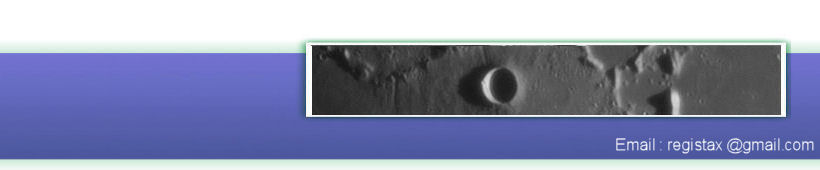RegiStax 5 User manual (revision1)
We are one week from the release, the user-manual is allready available for download here:
http://www.astronomie.be/registax/registax5usermanual.pdf
25 nov 2008 Sneak preview V5
A new but familiar face
To keep the ever expanding set of features under control without the screen cluttering up we once more have changed the setup of the controls.
The 4 stage procedure (Align, Optimize, Stack and Process) is still the core of the design, next to this we also have kept the often used controls directly available.
fig1 : Layout
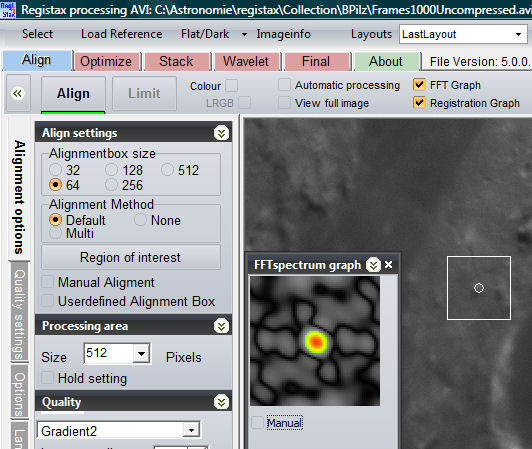
The above image shows much of the new layout of RegiStax. On the toprow starting with "select" the main program buttons show up that are allways available. Below that the main program stages are show as tabs (Align/Optimize/Stack/Wavelet/Final/About). Currently Align is active (blue) and About is also available (green). The red tabs are not active since the user has not aligned the frames yet. The user can always step to the next green tab(s) if wanted.
Below the tabs a long horizontal panel with the main buttons and other controls of the alignment stage show up (buttons Align, Limit). These controls are directly connected to current stage and will always show when in that stage. On the leftmost side are tabs with many - user set and often recorded - settings. These tabs can be "docked" by pressing the button with a "chevron" to the left of the "ALIGN" button. Finally a window showing the FFTgraph is visible. Unlike in V4 the user can now move these windows also outside the main ReigiStax window. Both position/size of all controls is rememberd by the program and can be saved as a "layout" by the user.