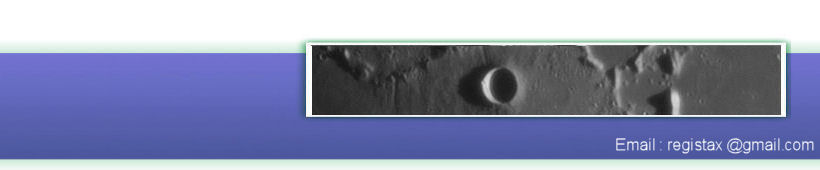Use Denoise and Sharpen
In RegiStax 5 we introduced a technique called "trapping noise" (see trapnoise). In this technique we used the gaussian filter of layer 1 to "trap" noise by increasing the filter but at the same time disabling the display of this layer.
We now have extended this technique to become an integral part of the RegiStax Gaussian wavelet setup. Instead of only being able to catch the noise for the 1st layer you can now denoise each wavelet layer seperately. This is done by increasing the value of the denoise filter (when the filter is 0 it doesnt denoise at all).
Figure 1. The result after stacking 300 frames
Figure 2: enhancing the details using layer 1 and layer 2, clearly quite some noise becomes visible (in this case the processing is overdone to serve as an example)
Figure 3: Now we add denoising to layer 1 which removes most of the noise.