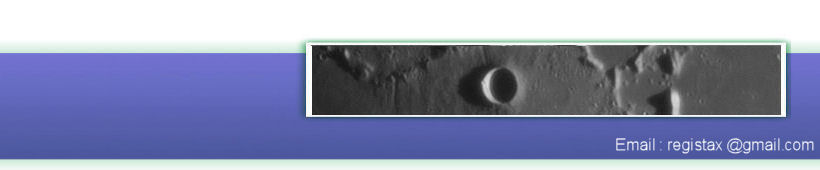previous
RegiStax 5.1: New features (White Balance)
Thusfar RegiStax had a way to set the colour-balance using the RGB-Balance function from the waveletpage.After loading an image with a clear colourcast the RGB-panel would look like this.
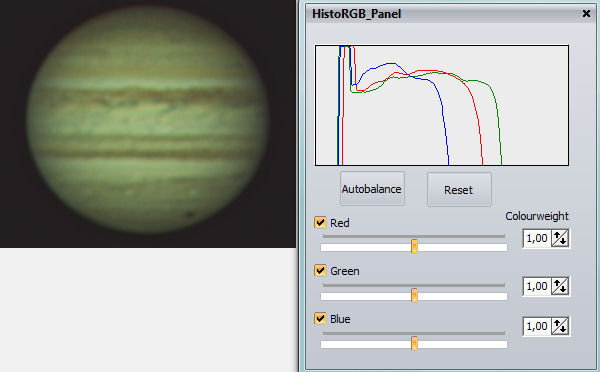


This shows the difference between the old whitebalance (left) and the new one (right). Clearly the colourcast has been removed a lot better. Next to this default AutoBalance function RegiStax also has another way to estimate whitebalance. You move the cursor to an area of the image that should be bright grey or white. When above that area (at the waveletpage) press ALT and the left-mousebutton. The result of pointing the cursor on the middle of one of the bright white bands and pressing Alt-LeftMouse created the estimate below on the left and the original frame on the right.


(images courtesy of Jan Koet)