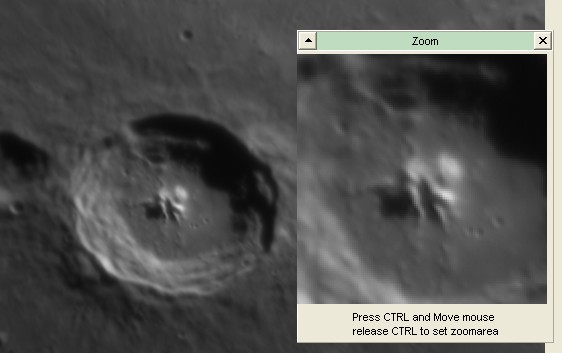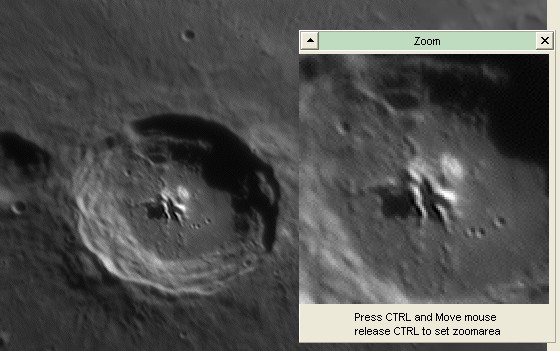When working with wavelets it is sometimes handy to see the actual wavelet-effect on the image in more detail. RegiStax 4 has a zoom-function at hand that will allow the user to choose a piece of the image that will stay in view in the zoom-window. The user moves the mouse-cursor and keeps the CTRL-key pressed at the same time until the area of interest is visible. When the CTRLkey is released the area will keep locked to that position (until the user redefines the position). Any change to the image (wavelets, histogram etc) will be shown at 2x the actual resolution. |