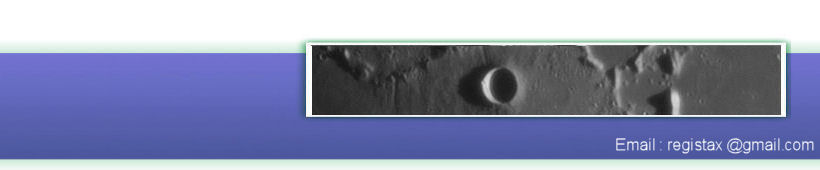This image shows the settings of set Alignpoints before pressing the "SET ALIGNPOINTS" button.
This image shows the Alignpoints after pressing the "SET ALIGNPOINTS" button. Notice that the alignpoints are nicely spread over the image, some areas seem to be too blurred to have enough features to use as alignpoints.
After decreasing the minimum distance from 30 to 20 pixels and pressing Set Alignpoints once again we get the following set of Alignpoints. Again some areas are clearly difficult to set Alignpoints due to too much blurring and not any contrast rich features nearby.
The following images show how alignpoints can be set on planets/solar images where large black areas are part of the screen. The first image shows part of the image we use for this example. Notice that Ive set the LO value in the intensity selection to 0. This is done for this example, I normally would have the LO value at around 20-30.
After pressing SET ALIGNPOINTS these Alignpoints are created. Notice that the slider isnt showing the weakest alignpoints to prevent unaware usage of them.
To show where the weak alignpoints are situated I have moved the slider to the left. Many of the weak alignpoints are situated on the edge. And although the edge is a contrast rich feature in this case the edge is also very uniform in nature, you can choose a position on the edge, imaging a box of 48x48 pixel around it and simply look at an area 30 pixels higher on the edge and you will see an image that is nearly identical. Thats why we do not want alignpoints on the edge. In the next image I will show how to achieve that.
To prevent any Alignpoint on the edge we use a different intensity_selection method, in the image below we have set the LO value to 20 and use the lowest intensity. This means that in a zone of 48x48 pixels around a possible alignpoint NO pixels should exist with an intensity lower than 20. This clearly keeps the alignpoints away from the edge. You can experiment with these settings but always make sure that alignpoints arent situated in an area that is mainly black.