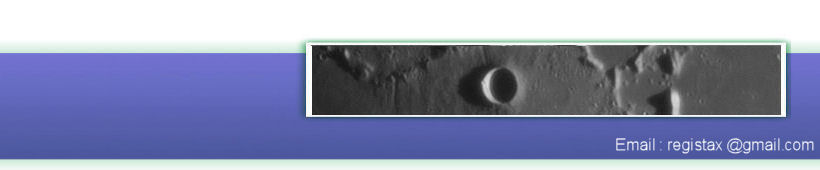Multi Align in one go
To keep the ever expanding set of features under control without the screen cluttering up we once more have changed the view on our controls. The 4 stage procedure (Align,
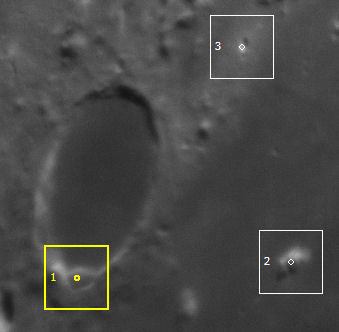
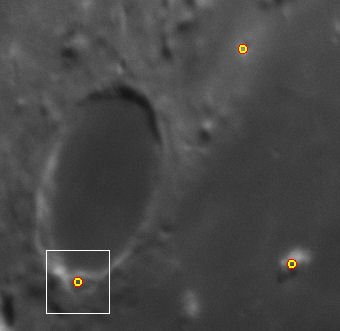
The left image shows a section of a frame with 3 alignmentpoints set by the user. The main alignmentpoint 1 is shown by a yellow alignmentbox.
The right image shows a screencopy of the same points during alignment in V5. In V5 all alignpoints get aligned simultaneously instead of aligning all frames for every alignpoint seperately. During alignment all the alignpoints are shown, a red and a yellow circle are displayed. When they are at the same location alignment is good, when they are separated this might be due to less good alignpoints (too low contrasts). In V5 we can now handle the uncontrolled movement of alignpoints by restricting the movement of the alignpoints relative to the master-alignpoint (#1).