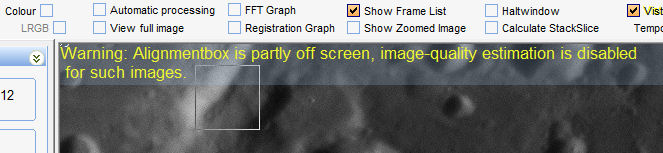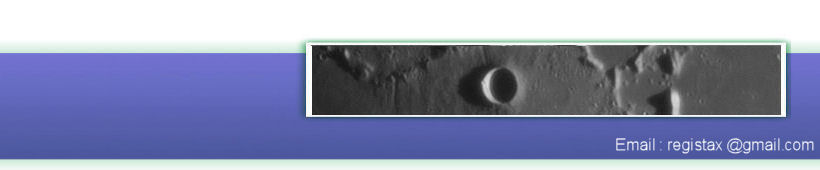User freedom of the interface part 2
Although many controls are positioned in the tabs a user might wish to see certain controls fully and others not. In the example below the leftmost image the lowest section(automatic processing) is not fully shown. By pressing the double "chevron" in the white circle on that control its expanded upward. The middle image shows the result of this. The automatic settings section is fully openend and the user can change settings. By pressing the now downward "chevron" the control collapses down again. Next to this the user can also change the position of the controls, for instance if a user wants to have the quality-section higher in the tab he can just "drag and drop" this control above another control. The rightmost image shows the effect of this.
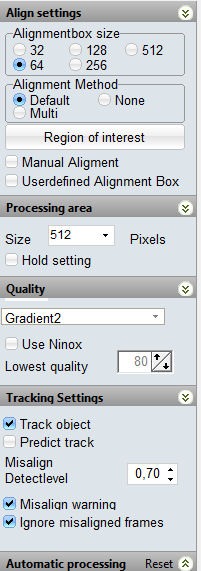
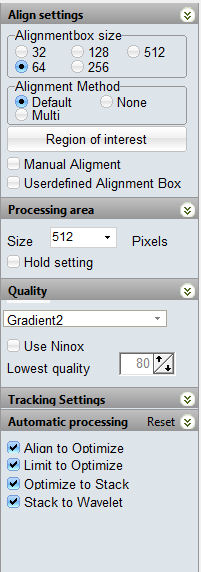
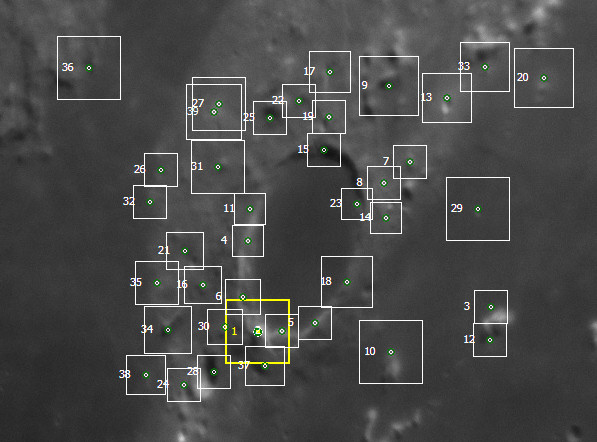
Messages
In RegiStax V4 some of messages during processing were displayed but the user had to often unnecessary the message by pressing "OK". In V5 we have tried avoid such action to close messages by showing the message as transparant part of the processing window.